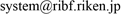(Last updated on 3 Oct 2006)
Mail service of rarfaxp will be replaced by ribf.riken.jp on 4th October 2006 (Wed) during 9:00-13:00 JST. After the replacement, all the mails to @rarfaxp.riken.jp, @rarf.riken.jp and @ribf.riken.jp will be received by new mail server ribf.riken.jp not by rarfaxp.riken.jp. Mail users of rarfaxp should change configuration of mail client software to access ribf.riken.jp mail server after 4th October 2006 (Wed.) 13:00 JST.The official E-mail address is username@ribf.riken.jp. The new interactive login server is ribf00.riken.jp.
1)Configuration of Mail software (after 4th October 2006)
(*1) select TTL encryption if you can select SSL or TTL option.
(*2) use submission port (587/tcp) with SMTP-Auth option and TLS/SSL encription option. If the submission port (587/tcp) does not work with your mail client, try to use 465/tcp smtps port with SMTP-Auth and SSL encription.
2) Webmail(SquirrelMail)
Webmail (SquirrelMail) will be test-operation after the migration. The URL of the Webmail is as follows.
https://ribf.riken.jp/webmail/ (Japanese Language Version) or
https://ribfuser.riken.jp/webmail/ (English Language Version, unsupported)
Please confirm SSL certification Smart Seal in the login panel of the Webmail for safety.
3) Converting old mbox mail spool of rarfaxp to Maildir format
Mail spool of rarfaxp was mbox format. Mail spool of new mail server ribf.riken.jp is Maildir. You can convert old mbox spool to Maildir using mb2md command at ribf.riken.jp. The real file name of mail spool at rarfaxp is /rarf/u/spool/mail/username. (username is login name to rarfaxp/ribf) The following command at ribf will convert mbox to Maildir. Use this command after 4th October 2006 at ribf.riken.jp. The conversion rate is approximately 1MB/s. (20 minuets for 1GB mbox spool)
mb2md -s /rarf/u/spool/mail/username (-f somefolder) (-d Maildirtest)
If you have been using imap(wu-imap) folders at RARFAXP, all the imap(wu-imap) folders can be converted into Maildir. Assuming old imap(wu-imap) directory is ~/oldmail
mb2md -s oldmail -R (-f somefolder) (-d Maildirtest)
will convert imap (wu-imap) folder into Maildir. Use this command after 4th October 2006 at ribf.riken.jp. Detailed information can be found here.
4) URL of user's home page
URL of user's home page (~/public_html) will be changed.
(Before Replacement) http://rarfaxp.riken.jp/~username
(After Replacement) http://ribf.riken.jp/~username
After the replacement, previous URL of http://rarfaxp.riken.jp/ will work for a while. It is recommended to announce the new URL of http://ribf.riken.jp/ from now on.
5) login server
User's login server is ribf00.riken.jp, rarflx10.riken.jp and rarflx20.riken.jp. ribf.riken.jp is dedicated for mail and nfs service. From the Internal LAN of Nishiha Center, you can login to ribf00 by ssh ribf00 or ssh ribf00.rarfadv.riken.jp.
Questions and requests should be sent to system at ribf.riken.jp.
last updated on 7th Mach 2007. Contact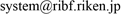
Mail service of rarfaxp will be replaced by ribf.riken.jp on 4th October 2006 (Wed) during 9:00-13:00 JST. After the replacement, all the mails to @rarfaxp.riken.jp, @rarf.riken.jp and @ribf.riken.jp will be received by new mail server ribf.riken.jp not by rarfaxp.riken.jp. Mail users of rarfaxp should change configuration of mail client software to access ribf.riken.jp mail server after 4th October 2006 (Wed.) 13:00 JST.The official E-mail address is username@ribf.riken.jp. The new interactive login server is ribf00.riken.jp.
1)Configuration of Mail software (after 4th October 2006)
| mail user name | login name of ribf | eg. foobar | |
| mail address | username@ribf.riken.jp | eg. foobar@ribf.riken.jp | |
| password | password for ribf | 8-characters including special character | |
| Mail receiveing server (POP3) | name of server | ribf.riken.jp | |
| port number(*1) | 995 (pop3s) | with TLS/SSL encryption (external access allowed) | |
| 110 (pop3) | possible TLS/SSL encryption (RIKEN internal access only) | ||
| mail receiving server (IMAP) | name of server | ribf.riken.jp | |
| port number (*1) | 993 (imaps) | with TLS/SSL encryption (external access allowed) | |
| 143 (imap) | possible TLS/SSL encryption (RIKEN internal access only) | ||
| Authentication method | PLAIN (PASSWORD) | ||
| keeping meesage at server | available (it will take a lot of time if the size of the mesages became large | ||
| SMTP server | name of server | ribf.riken.jp | |
| port number (*2) | 587 (submission) | SMTP-auth + TLS/SSL encryption(STARTTLS) (external access allowed) | |
| 465 (smtps) | SMTP-auth + SSL[wrapper] encryption (external access allowed) | ||
| 25 (smtp) | general smtp port (RIKEN internal access only) | ||
| Authentication method of smtp | PLAIN (PASSWORD) | ||
(*1) select TTL encryption if you can select SSL or TTL option.
(*2) use submission port (587/tcp) with SMTP-Auth option and TLS/SSL encription option. If the submission port (587/tcp) does not work with your mail client, try to use 465/tcp smtps port with SMTP-Auth and SSL encription.
2) Webmail(SquirrelMail)
Webmail (SquirrelMail) will be test-operation after the migration. The URL of the Webmail is as follows.
https://ribf.riken.jp/webmail/ (Japanese Language Version) or
https://ribfuser.riken.jp/webmail/ (English Language Version, unsupported)
Please confirm SSL certification Smart Seal in the login panel of the Webmail for safety.
3) Converting old mbox mail spool of rarfaxp to Maildir format
Mail spool of rarfaxp was mbox format. Mail spool of new mail server ribf.riken.jp is Maildir. You can convert old mbox spool to Maildir using mb2md command at ribf.riken.jp. The real file name of mail spool at rarfaxp is /rarf/u/spool/mail/username. (username is login name to rarfaxp/ribf) The following command at ribf will convert mbox to Maildir. Use this command after 4th October 2006 at ribf.riken.jp. The conversion rate is approximately 1MB/s. (20 minuets for 1GB mbox spool)
mb2md -s /rarf/u/spool/mail/username (-f somefolder) (-d Maildirtest)
If you have been using imap(wu-imap) folders at RARFAXP, all the imap(wu-imap) folders can be converted into Maildir. Assuming old imap(wu-imap) directory is ~/oldmail
mb2md -s oldmail -R (-f somefolder) (-d Maildirtest)
will convert imap (wu-imap) folder into Maildir. Use this command after 4th October 2006 at ribf.riken.jp. Detailed information can be found here.
4) URL of user's home page
URL of user's home page (~/public_html) will be changed.
(Before Replacement) http://rarfaxp.riken.jp/~username
(After Replacement) http://ribf.riken.jp/~username
After the replacement, previous URL of http://rarfaxp.riken.jp/ will work for a while. It is recommended to announce the new URL of http://ribf.riken.jp/ from now on.
5) login server
User's login server is ribf00.riken.jp, rarflx10.riken.jp and rarflx20.riken.jp. ribf.riken.jp is dedicated for mail and nfs service. From the Internal LAN of Nishiha Center, you can login to ribf00 by ssh ribf00 or ssh ribf00.rarfadv.riken.jp.
Questions and requests should be sent to system at ribf.riken.jp.
last updated on 7th Mach 2007. Contact